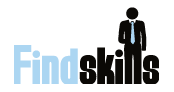MS Exchange Server 2007 Online Training
MS Exchange Server 2007 Online Training
Pre-Installation Preparation
Hardware Requirements for Exchange Server 2007
Creating Infrastructure
Physical Disk Configuration
DNS Setup in Exchange Server 2007
AD Installation (Dcpromo)
Domain Registration
Requirements for Active Directory and older Exchange organizations
Active Directory Schema Changes
Readiness Scan
Editions and CAL types
Wrap-up
Installation Overview
Installing Exchange Server 2007
Pre-install Splash
Error Reporting
Install Type and Roles Selection
Server Name
Client Settings
Readiness Check #2
Verifying Install
Finalize Deployment Tasks List
End-to-End Scenario Tasks List
Editing Installed Roles
Installing SP1
Exchange Server Management Console
Console Layout of Exchange Server 2007
Architecture
Role Delegation
Grand Tour
Finalization Tasks
Toolbox and Extras in Exchange Server 2007
32-bit Edition
Exchange Management Shell
Shell Usage Overview
Getting Help With Syntax
Modifying a Mailbox With the Shell
Pipelining
Modifying Lots of Mailboxes with the Shell
Other Management cmdlets
Exchange Server 2007 Database
Exchange Server 2007 Database Overview
What’s changed from Exchange Server 2003?
Storage Groups and Databases
Limitations
Best Practices
Going Live With Exchange Server 2007
Scenario
Checklist
Checking DNS
Checking Listening Ports
Testing Email Flow
Working with Recipients in Exchange Server 2007
Configuring Mailboxes in Exchange Server 2007
Working with Contacts
Creating and Using Distribution Groups
Working with Rooms and Equipment Mailboxes
Using Recipients Filtering
Configuring Public Folders in Exchange Server 2007
Public Folder Architecture
Scenario
Tools for Managing Public Folders
Creating New Public Folders in Exchange Server 2007
Assigning Public Folder Permissions
Allowing Public Folders to Receive and Send Mail
Configuring Address Lists in Exchange Server 2007
How Server Side Address Lists Work
Creating a Custom Address List
How the Global Address Book Works
Brief Bit on Offline Address Books
Dynamic Distribution Groups
Best Practices For Using This Stuff
Configuring Outlook – AutoDiscover
What is AutoDiscover?
How Does It Work?
How Do I Set It Up?
How Do I Set Up Outlook?
Best Practices
Configuring the Client Access Server
CAS Role Overview
IIS Virtual Directories for Exchange Server 2007
Outlook Anywhere Architecture
Setting Up Outlook Anywhere
Active-Sync Architecture
New Active-Sync Features in Exchange Server 2007
Active Sync Configuration
Best Practices
Outlook Web Access
New Outlook Web Acces (OWA) Features
Request From Management Relating to OWA Experience
Light and Premium Versions
Authentication Options
Accessing Server-Based Shares and SharePoint Sites
Changing the Base URL for Outlook Web Acces (OWA)
Working with POP and IMAP
Protocol Architecture
Management Requests
Settings on the CAS Server
Settings on the Hub Transport Server
User-Specific Permissions
Setting Up the Client
Best Practices
Looking at Hub Transport
Mail Flow and Routing Architecture
Management Requests
Working with Domains and Email Addresses
Creating Transport Rules
Using Send Connectors
Using Receive Connectors
Setting Size Limits and Delivery Restrictions
Using the Queue Viewer
Meeting Compliance Requirements with Exchange Server 2007
Management Requests
Intro to Journaling
Planning and implementing Journaling
3rd Party Products
Other Compliance Issues
Edge Transport Role
Management Requests
A Look at Edge Transport
Edge Setup Requirements
Installing the Edge Role
Securing the Edge Server
Best Practices
Configuring Edge Anti-Spam Components
Architecture
Installing the Edge Anti-Spam Filters on the Hub Transport
Connection Filtering
Sender Filtering
Recipient Filtering
SPF Records
Content Filtering in Exchange Server 2007
Attachment Filters
Transport Rules
Address Rewrite Agent
Safe list Aggregation
Best Practices
Anti-Virus and Exchange Server 2007
Architecture
Supported Vendors
ForeFront Overview
Installing ForeFront
Testing AV
Best Practices
Configuring Exchange Server 2007 Backups
Database/Backup Architecture
Knowing What to Back Up
Using NTBackup
Volume Shadow Copy
Local Continuous Replication
Standby Cluster Replication
Recommendations
Exchange Server 2007 Disaster Recovery
A Look at Scenarios of Increasing Cruelty
Walk-through Several Types of Recovery
Best Practices For Recovery